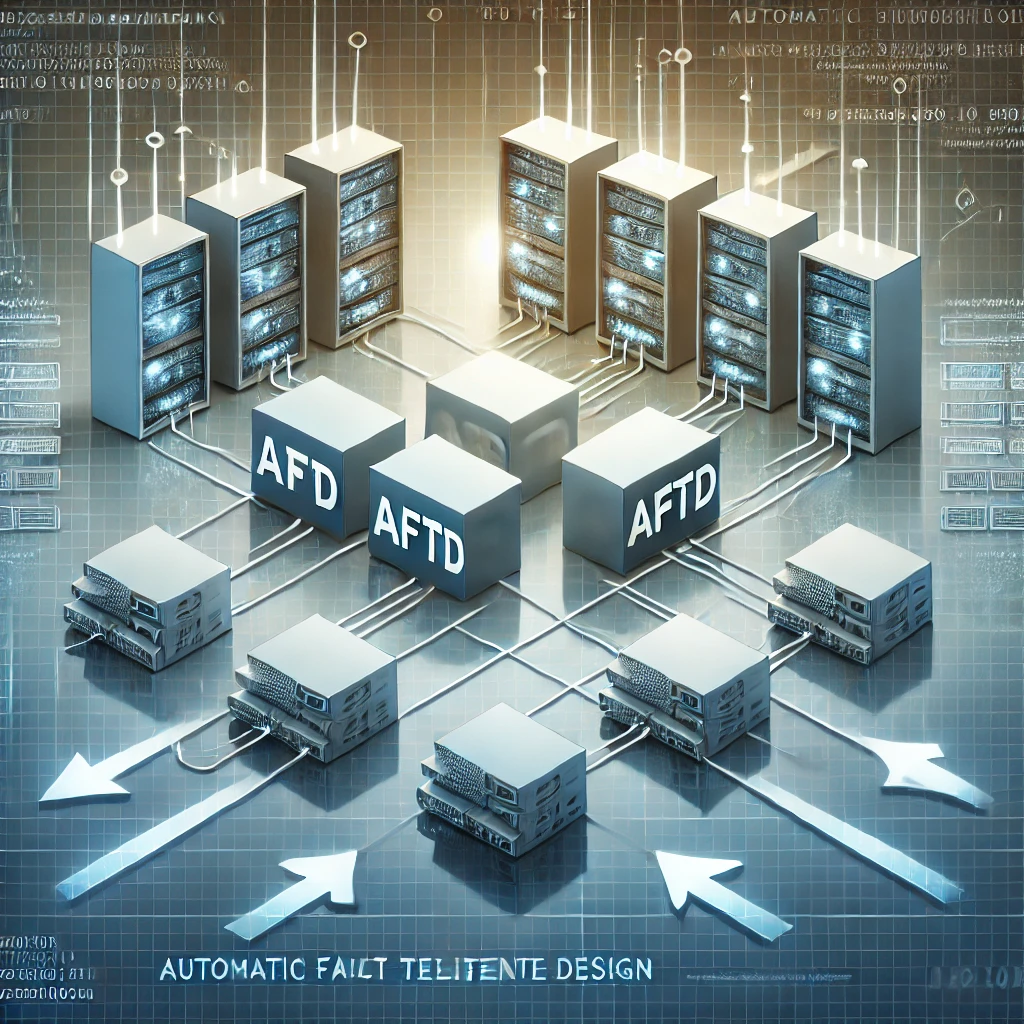Introduction: In the world of data backup and recovery, having efficient and reliable storage solutions is crucial. AFTD (Advanced File Type Device) is one of the core storage options within EMC’s NetWorker, a popular backup and recovery software. AFTD enables users to store backup data directly on disk-based storage, offering a balance between speed, scalability, and ease of management. This article explores what AFTD is, its functionality within the NetWorker environment, and how it benefits data management strategies.
What is AFTD?
AFTD stands for Advanced File Type Device. It is a storage device type within NetWorker that allows backup data to be written directly to disk rather than traditional tape storage. AFTD provides a disk-based backup target, which offers faster backup and restore times compared to tape, making it ideal for environments where speed is a priority.
Overview of AFTD in NetWorker:
NetWorker is a data backup solution that supports a variety of storage media, including tape, cloud, and disk-based storage like AFTD. AFTD is particularly advantageous for organizations that need to store data on disk arrays or network-attached storage (NAS) devices. By using AFTD, backup data can be stored in large disk pools, which makes it easier to manage and access data quickly.
How AFTD Works:
AFTD works by allowing NetWorker to write backup data to a specified disk storage location. This location could be a local disk, a SAN (Storage Area Network) drive, or a NAS. NetWorker treats the AFTD as a virtual tape device, but with the added benefits of faster data access and better integration with disk storage systems. Here’s a simplified process of how AFTD functions within NetWorker:
- Configuration: The AFTD is set up within NetWorker’s configuration, specifying the path to the disk storage location.
- Data Backup: During backup, data is written directly to the AFTD, creating backup files that can be quickly accessed or restored.
- Data Management: NetWorker manages the data on the AFTD, including retention periods, space management, and backup integrity checks.
- Restore Process: When data recovery is needed, NetWorker can restore data directly from the AFTD, offering faster retrieval compared to tape-based solutions.
Key Benefits of Using AFTD:
- Faster Backup and Restore Times: AFTD allows for faster data transfer speeds, reducing backup windows and improving the speed of data restoration.
- Scalability: Disk-based storage can be easily expanded by adding more disks or increasing storage capacity, making AFTD a scalable solution for growing data needs.
- Simplified Management: AFTD allows administrators to manage backup data directly through NetWorker’s interface, making it easier to monitor backup jobs, storage usage, and data retention.
- Cost-Effective: Using AFTD can reduce the need for physical tape libraries, which can be costly to purchase and maintain. Disk-based storage can be a more economical option over time.
Unique Information About AFTD:
- Data Deduplication: AFTD supports data deduplication when integrated with NetWorker’s deduplication features, which helps reduce the amount of storage space needed for backup data. Deduplication ensures that only unique data blocks are stored, making backups more efficient.
- Direct Integration with Cloud Storage: While AFTD is primarily disk-based, it can be integrated with cloud storage solutions for long-term data archiving. This allows businesses to use AFTD for short-term backups and then migrate older backups to cloud storage for off-site redundancy.
- Ideal for Virtual Environments: AFTD is particularly useful in virtualized environments where data can grow rapidly. Its ability to manage large volumes of data makes it a preferred choice for backing up virtual machines and virtualized databases.
FAQs
Q1: What is the difference between AFTD and traditional tape storage in NetWorker?
A: AFTD uses disk-based storage, offering faster data access and management, whereas traditional tape storage uses physical tapes, which can be slower for backup and recovery. AFTD is ideal for environments where quick data recovery is a priority, while tape is often used for long-term archival.
Q2: Can AFTD be used with existing disk storage systems?
A: Yes, AFTD can be configured to use existing disk storage systems, such as SANs or NAS, making it a flexible option for organizations looking to optimize their current storage infrastructure.
Q3: Is AFTD suitable for small businesses?
A: AFTD can be beneficial for small businesses looking for a faster and more manageable alternative to tape-based backups. It is particularly useful for businesses with limited IT resources as it simplifies backup management.
Q4: How does AFTD improve data recovery times?
A: AFTD stores backup data on disks, allowing for faster read/write speeds compared to tape storage. This results in quicker data access during recovery, significantly reducing the time required to restore lost or corrupted data.
Q5: What is the best use case for AFTD?
A: AFTD is ideal for scenarios where data needs to be accessed quickly and frequently, such as in virtualized environments, databases, and critical systems that require minimal downtime during data recovery.
Conclusion:
AFTD in NetWorker provides a modern and efficient approach to data backup and recovery, leveraging disk-based storage for faster and more scalable solutions. With benefits like improved speed, ease of management, and cost-effectiveness, AFTD has become a popular choice for businesses looking to optimize their backup strategies. Whether you are a small business or a large enterprise, integrating AFTD into your data management plan can enhance your ability to safeguard critical data and ensure rapid recovery in times of need.