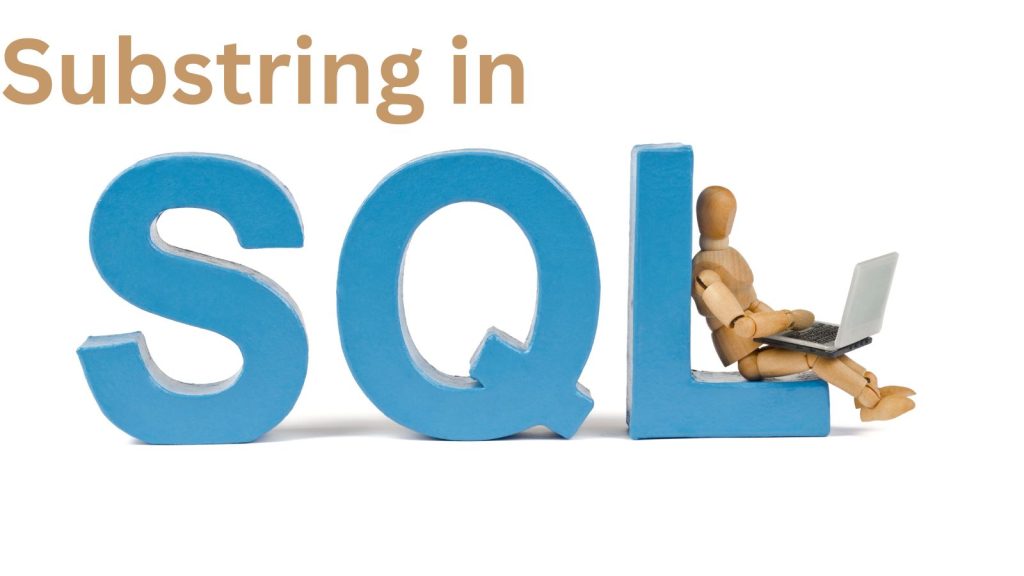Introduction
MySQL is one of the most popular relational database management systems (RDBMS) in the world. It’s widely used for web databases and is known for its robustness, ease of use, and flexibility. One of the essential string functions in MySQL is SUBSTRING(), which allows you to extract a part of a string. This function is incredibly useful for data manipulation and processing. In this article, we’ll dive deep into the SUBSTRING() function, exploring its syntax, use cases, and practical examples.
Understanding the SUBSTRING() Function
Syntax
The SUBSTRING() function in MySQL can be used in several ways. The basic syntax is as follows:
SUBSTRING(str, pos, len)
- str: The string from which the substring is to be extracted.
- pos: The starting position of the substring (1-based index).
- len: The length of the substring to extract.
Another variant of the function allows you to specify the starting position and the length using a negative index:
SUBSTRING(str, -pos, len)
Alternative Syntax
MySQL also provides an alternative syntax using the FROM keyword:
SUBSTRING(str FROM pos FOR len)
Examples
Let’s explore a few examples to understand how the SUBSTRING() function works.
Example 1: Basic Usage
SELECT SUBSTRING(‘Hello, World!’, 8, 5) AS Result;
Output:
Result
World
In this example, the substring starts at position 8 and extracts 5 characters, resulting in “World”.
Example 2: Using Negative Index
SELECT SUBSTRING(‘Hello, World!’, -6, 5) AS Result;
Output:
Result
World
Here, the substring starts 6 characters from the end of the string and extracts 5 characters, resulting in “World”.
Example 3: Using the FROM Syntax
SELECT SUBSTRING(‘Hello, World!’ FROM 8 FOR 5) AS Result;
Output:
Result
World
This syntax achieves the same result as the basic usage example.
Practical Applications
The SUBSTRING() function is versatile and can be applied in various scenarios. Here are a few practical applications:
1. Extracting Usernames from Email Addresses
If you have a list of email addresses and you need to extract the usernames, you can use the SUBSTRING() function along with the LOCATE() function.
SELECT email, SUBSTRING(email, 1, LOCATE(‘@’, email) – 1) AS username
FROM users;
2. Extracting Domain Names from URLs
To extract the domain names from a list of URLs, you can use the SUBSTRING() function with LOCATE() and INSTR() functions.
SELECT url,
SUBSTRING(url, LOCATE(‘://’, url) + 3, LOCATE(‘/’, url, LOCATE(‘://’, url) + 3) – LOCATE(‘://’, url) – 3) AS domain
FROM websites;
3. Extracting Parts of a String for Reporting
For reporting purposes, you might need to extract certain parts of a string, such as the first few characters of a product code or the last few digits of an identifier.
SELECT product_code, SUBSTRING(product_code, 1, 3) AS product_prefix
FROM products;
Handling Edge Cases
While using the SUBSTRING() function, it’s essential to handle edge cases to avoid unexpected results. Here are a few tips:
- Out of Range Position: If the starting position is greater than the length of the string, SUBSTRING() will return an empty string.
- Negative Length: If the length specified is negative, SUBSTRING() will return an empty string.
- Zero or Negative Position: If the starting position is zero, SUBSTRING() will start from the beginning of the string. If the position is negative, it will count from the end of the string.
Example: Handling Out of Range Position
SELECT SUBSTRING(‘Hello, World!’, 20, 5) AS Result;
Output:
Result
The starting position is greater than the length of the string, resulting in an empty string.
Conclusion
The SUBSTRING() function in MySQL is a powerful tool for string manipulation, enabling you to extract specific parts of a string based on various criteria. Understanding its syntax and applications can significantly enhance your ability to handle and process textual data in your databases. Whether you’re extracting usernames from email addresses, domain names from URLs, or specific parts of a string for reporting, the SUBSTRING() function provides a versatile solution. By mastering this function, you can perform complex data manipulations with ease and precision.